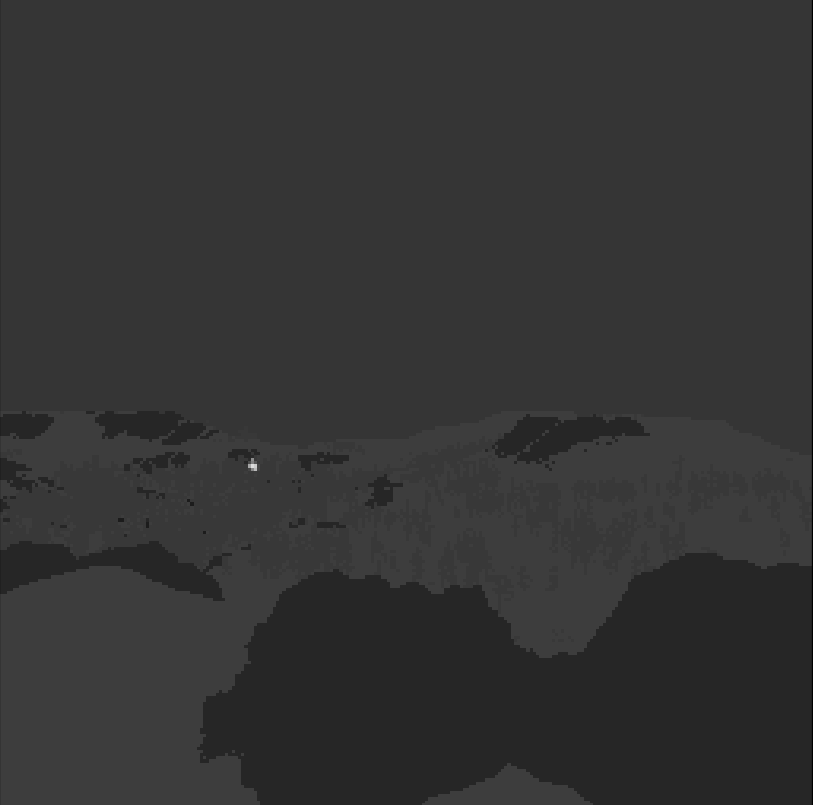- Initialize and control a simulated drone
- Capture and display infrared images
- Enhance fire object visibility in thermal imagery
Notebook for this example can be found: Here
Initialize the Drone
First, import the necessary module and create an AirGen drone instance.Take Off and Position the Drone
Command the drone to take off, ascend to a height of 25 units, and rotate to face west (yaw -90 degrees).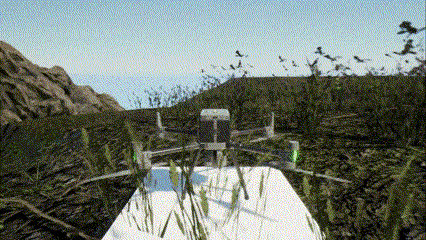
Capture and Display an Infrared Image
Capture an infrared (thermal) image from the drone’s front-center camera and display it using thererun visualization library.