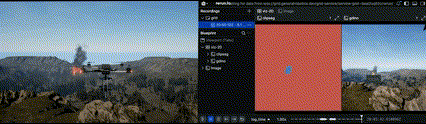Part 1: Using AI Models with Cars
Notebook for this part can be found: Here
Initialize the Car and Import Dependencies
AirGenCar class provides an interface to control the vehicle, while the data_collector decorator will help us capture sensor data during movement. WeatherParameter and Vector3r allow us to customize the environment and represent 3D positions.
Import AI Models and Configure the Environment

Generate a Path for the Car to Follow

simPlanPathToRandomFreePoint function generates a collision-free path to a random destination within 50 meters. It creates waypoints forming a smooth trajectory and visualizes it in the simulation. We convert these points to the required Vector3r format for AirGen’s movement functions, preparing the path for our car to follow.
Define a Function to Run the AI Models
Collect Data While the Car Follows the Path
@data_collector decorator transforms our movement function into a data collection pipeline that calls runAIModels every 0.1 seconds. The car follows our generated path at 5 m/s while continuously collecting perception data. This approach demonstrates how to integrate movement control with perception in autonomous systems.
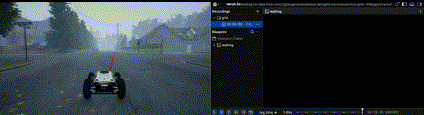
Part 2: Using AI Models with Drones
Notebook for this part can be found: Here
Initialize the Drone
Take Off and Position the Drone
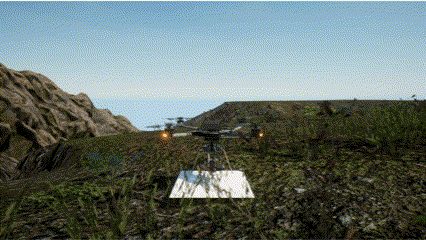
Import AI Models for Object Detection
- Text-guided detection capabilities that adapt to different target objects
- Zero-shot capabilities that work even for objects not seen during training
- Transformer architecture that maintains accuracy with small objects in wide views
Define a Function for Fire Detection
Search for Fire by Rotating the Drone
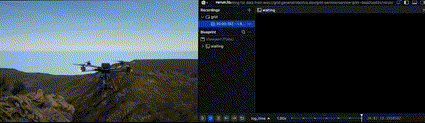
Add Smoke Segmentation

Evaluate Vision Models Under Various Weather Conditions